Live Stream Church
WordPress Plugin documentation
Channel ID
You can get your channel ID using this site:
https://commentpicker.com/youtube-channel-id.php
Offline video ID
This video will be shown when you are not live.
To get your offline video ID follow these steps:
1 – Go to any video you like to show as offline message.
2 – Copy the last part of the url after “v=”
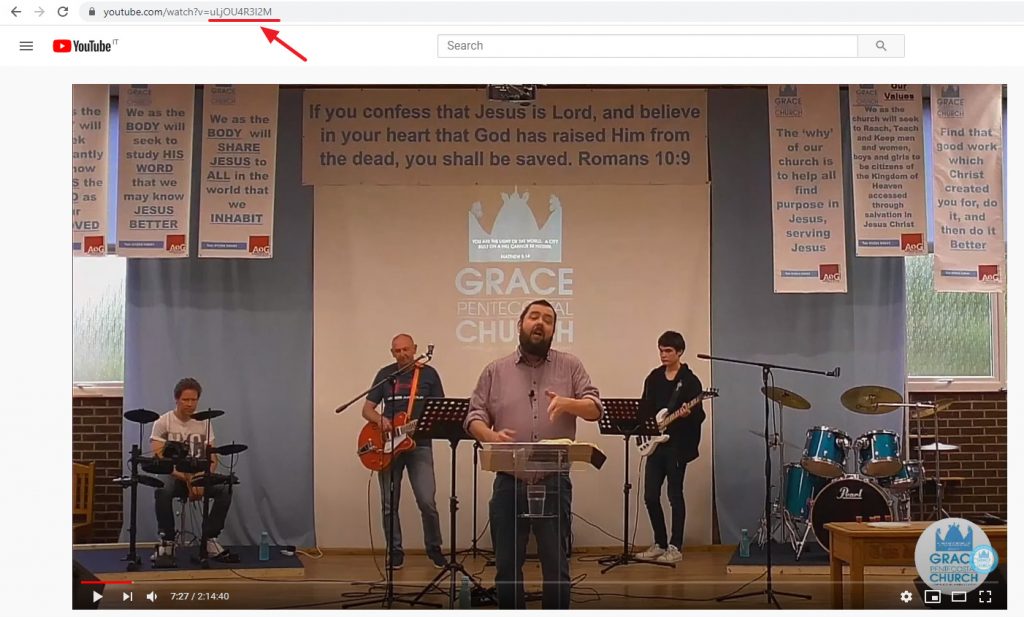
Logo URL
This is the default logo on the left top corner.
Default size: 196x18px
Logo mini URL
This is logo is a mini logo shown under the video
Default size: 48x48px
Streaming Title
Title of the streaming.
General Description
Long description text for the streaming.
Donate link
People will be send to this link when they click on donate button.
How to check if the live streaming is working ok?
Where you see YouTube Channel ID enter the following and save.
UCtPhR34windpzltylYrj5mg
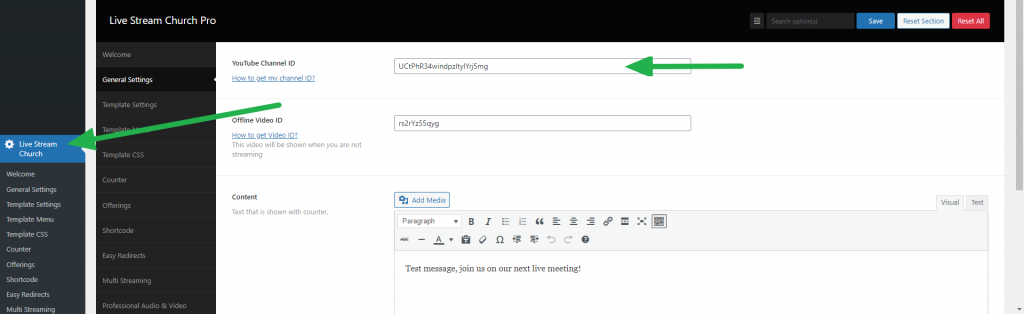
Now go the page where you inserted the live streaming and check if you see a live video.
If you see it, everything is working properly. Now you should update the settings with your your own channel id.
